With the incessant innovations and progressions in technology, increasingly more people make use of technology on a daily basis. In fact, many businesses and occupations depend on certain technologies so as to get work done more efficiently, more accurately, and more proficiently. However, even if technology makes work and life itself easy, comfortable, and fun, you won’t get to delight in them if you lack digital literacy.
Digital literacy would refer to one’s familiarity and understanding of technology. These are skills that allow you to use technology efficiently, creatively, productively, and safely. As technology carries on to transform and modernize the world, it is of great importance to be technologically and digitally literate, even with the simplest technological or digital device.
 Smartphone Literacy – How To Hide Location On iPhone Without Them Knowing
Smartphone Literacy – How To Hide Location On iPhone Without Them Knowing
Among the gadgets and technologies in the world, smartphones are the most popular and most used, given that its versatility and capabilities are very useful and smart. So, on top of having basic smartphone literacy, such as knowing how to switch it on and off, how to set and change passwords, and how to search, download, update and organize mobile apps, having advanced smartphone literacy will not only allow you to make best use of your smartphone, but also help ensure your privacy and safety.
Knowing how to hide location on iPhone without them knowing is something you need to have knowledge of. The New York Times reported that smartphones accurately update the location of users for over 14,000 times in a day. Although the location services on smartphones can be helpful, like looking for recommendations for local services and navigating traffic, enabling this service makes you more prone to being tracked and your privacy in a defenseless position.
![]() Regardless what your reasons are in hiding your location or even if you don’t mind sharing your location, it is still best to have that Smartphone knowledge as it will surely come in handy. That being said, here are some ways to hide, turn off or stop sharing your location on your iPhone without others knowing:
Regardless what your reasons are in hiding your location or even if you don’t mind sharing your location, it is still best to have that Smartphone knowledge as it will surely come in handy. That being said, here are some ways to hide, turn off or stop sharing your location on your iPhone without others knowing:
Option 1: Switch On Airplane Mode
This is an excellent way to stop your iPhone from connecting to nearby devices or receiving calls, particularly during hours you don’t want to be disturbed. This is an in-built smartphone feature and is easy to enable. The airplane mode is that airplane icon you will see on your phone. You enable and disable this mode by simply tapping on the airplane icon.
Option 2: Switch Off Location
Switching off the location services of your iPhone will stop your device from updating location. You can disable this services by going to Settings and scrolling down to find the Privacy menu. Tap on it and you’ll see the Location Services button. Tap on it to disable the service.
Option 3: Use Another iPhone or iPad as Your Location
An iPhone has a feature that permits sharing location from another iOS device to your iPhone. To stop sharing location without them knowing, set up the location sharing feature with a specific device. You need to sign in your Apple ID on that particular device. Proceed to Settings, tap on Apple ID, then tap on Find My then tap on “Use This iPhone as My Location”.
Option 4: Stop Sharing Location on Find My App
If you would want to stop sharing your location to Find My App members, go to Settings, tap on Apple ID and open Find My. Select on the person whom you do not want to give away your location to.
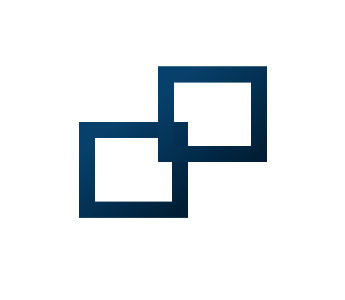
 Smartphone Literacy – How To Hide Location On iPhone Without Them Knowing
Smartphone Literacy – How To Hide Location On iPhone Without Them Knowing